What to expect in Windows 10 October 2018 Update.
Wednesday 12th September 2018

Due for release in October sometime, here a few new features to look forward to.
Clipboard History and Sync

Powerful new clipboard features. including clipboard history that you can access by pressing Windows+V. You can optionally synchronize this clipboard history between your devices, giving you a clipboard that synchronizes itself between your PCs and mobile devices. You also can sync manually by clicking an icon in the clipboard popup, preventing Windows from synchronizing sensitive data like passwords and credit card numbers.
A Dark Theme for File Explorer

Give those eyes a rest, this update includes a dark mode for file explorer, It’s enabled automatically, but can be disabled in Settings > Personalization > Colors.
SwiftKey now in Windows 10

The built-in touch keyboard is now “powered by” SwiftKey. At the moment, this is only available when typing in English (United States), English (United Kingdom), French (France), German (Germany), Italian (Italy), Spanish (Spain), Portuguese (Brazil), and Russian.
A New Screenshot App With Annotation Tools
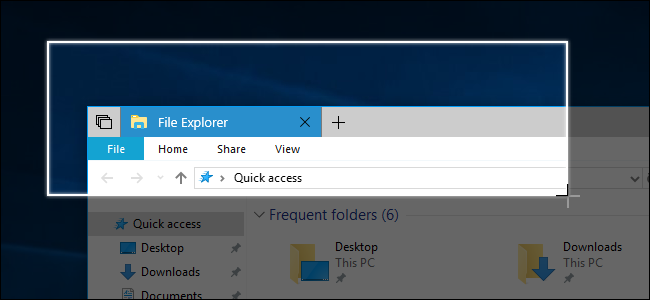
You can use it to take a screenshot of a section of your screen, a single window, or your entire screen area. Once you’ve taken a screenshot, you can use the new Screen Sketch tools and draw on it and add annotations, including arrows and highlights.
These are just some of the new features coming in this next update along with fixes and enhancements.